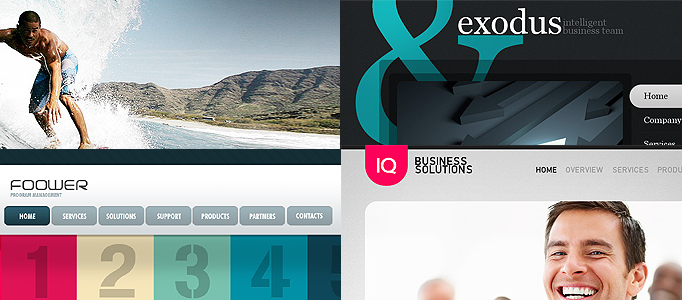
Turnkey Websites 2.0 Template Showcase
Turnkey Websites will create your immediate Internet presence – a stunning solution for your business, …
November 21, 2011
General, Photoshop Tutorial

Create a Dramatic Disappearance Scenery
How do you present an object to be dissolved or disappeared? you can use Photoshop …
November 18, 2011
Photo Effect, Photoshop Tutorial

Create a Dramatic Tron Lighting Text Effect
To design a style of text to suit for universal or cyber backgrounds, this glazing …
November 17, 2011
Photoshop Tutorial, Text Effect
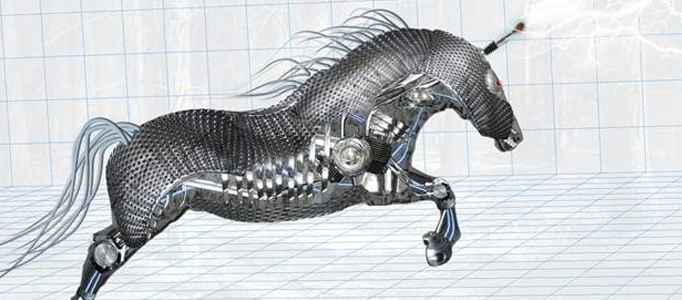
Create a Super Robotic Horse
Any animal can be changed to be robotic through simple cut and paste method using …
November 16, 2011
Photo Effect, Photoshop Tutorial
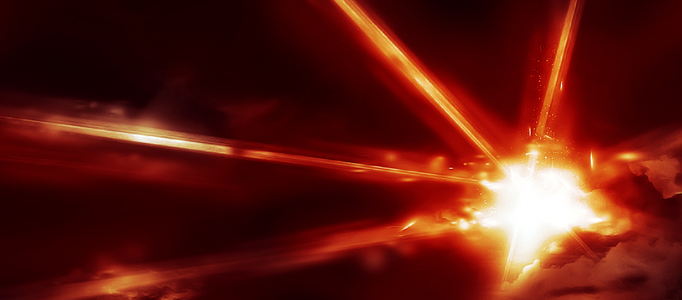
Create a Dramatic Explosion Effect
Apart from using photo combination effect, you can use the default brushes and blur functions …
November 15, 2011
Drawing Effect, Photoshop Tutorial

Create a Vintage Circus Poster with the Puppet Warp...
Create a concept that would utilize this tool in a cool way, that would be …
November 14, 2011
Photo Effect, Photoshop Tutorial

40 Highly Useful Resources For Responsive Web Design
You are offered a totality of useful resources for web design that will be able …
November 11, 2011
General, Photoshop Tutorial

Drawing a Wonderful War Art
Painting a wonderful art require a great painting techniques and the brush tool is the …
November 9, 2011
Drawing Effect, Photoshop Tutorial

Design a Nice Color-Mixed Text Effect
Text is a a substantial element to every site. Therefore, lots of designers are working …
November 8, 2011
Photoshop Tutorial, Text Effect

Create an Exploding Light Text Effect
In this tutorial I wanted to take a look at a couple of techniques for …
November 7, 2011
Photoshop Tutorial, Text Effect
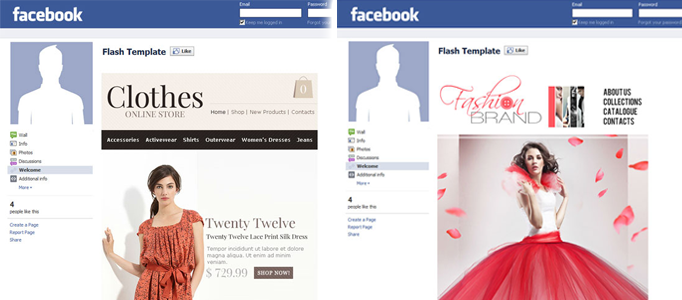
Facebook Templates for Your Inspiration
You will find here useful and different because of their styles and purposes 15 Premium …
November 4, 2011
General, Photoshop Tutorial

Create a Dramatic Wonderland
You can create a nice wonderland by simple Photoshop photo effect. You just need to …
November 3, 2011
Photo Effect, Photoshop Tutorial
