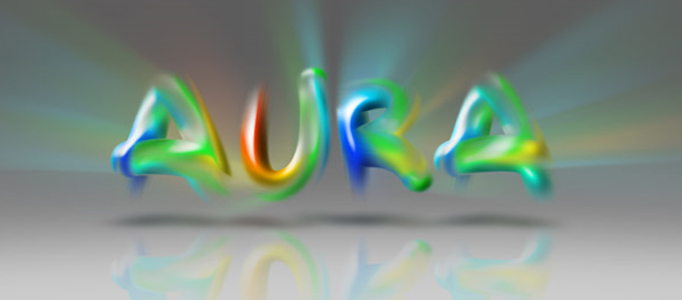
Create a Colorfully Mixture Text Effect
Text effect usually are created as 3D or traditional styles. However, you may need to …
May 10, 2010
Photoshop Tutorial, Text Effect

Wonderful Scene Creation – Shark out of a Drawing
There are various skills which can make the image like out of the drawing frame. …
May 7, 2010
Photo Effect, Photoshop Tutorial

Fantastic 3D Text Art in Photoshop
When you are fed of using image as your artwork, you can have a try …
May 6, 2010
Photoshop Tutorial, Text Effect

Extraordinary Scene Creation – Text Art full of a...
Special artwork needs to have a special idea to initiate. This artwork is initiated with …
May 5, 2010
Drawing Effect, Photoshop Tutorial

Lady Image Transformation to a Beautiful Artwork
Lots of people would like to transform their image into artwork. The traditional way is …
May 3, 2010
Photo Effect, Photoshop Tutorial

Draw a Nice Bamboo Artwork using Photoshop
Lots of artist are taking the steps to create different sort of plants. Now, this …
April 30, 2010
Drawing Effect, Photoshop Tutorial

Draw a Relistically Beautiful Flower Paint
Traditionally, to draw a paint, the artist may spend few hours or up to ages …
April 29, 2010
Drawing Effect, Photoshop Tutorial

Realistic 3D Tomato Creation
You may wonder tow to draw a realistic fruit. It is not too difficult after …
April 28, 2010
3D Effect, Photoshop Tutorial

Awesome Planet Creation by Photoshop
Different planets have different characteristic. Earth is one of most popular planet we usually to …
April 27, 2010
Drawing Effect, Photoshop Tutorial
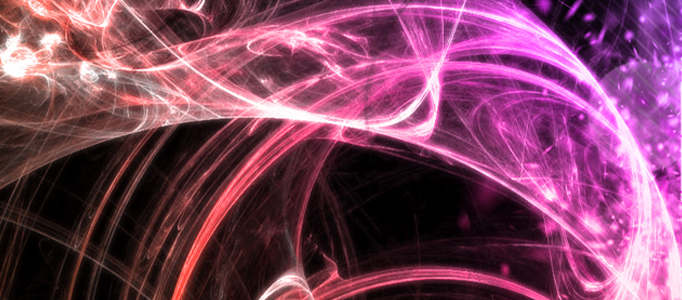
Create Increditible Lighting Effect using Photoshop
When you would like to apply lighting effect to your image or artworks, you can …
April 26, 2010
Drawing Effect, Photoshop Tutorial

Super 3D Box Gift Creation by Photoshop
Lots of different simple shapes come together, which could form a fantastic art creation. It …
April 23, 2010
3D Effect, Photoshop Tutorial

Create a Wonderful Volcano Scene in Photoshop
In reality, it is not easy to capture a wonderful natural scene. You need to …
April 22, 2010
Photo Effect, Photoshop Tutorial
