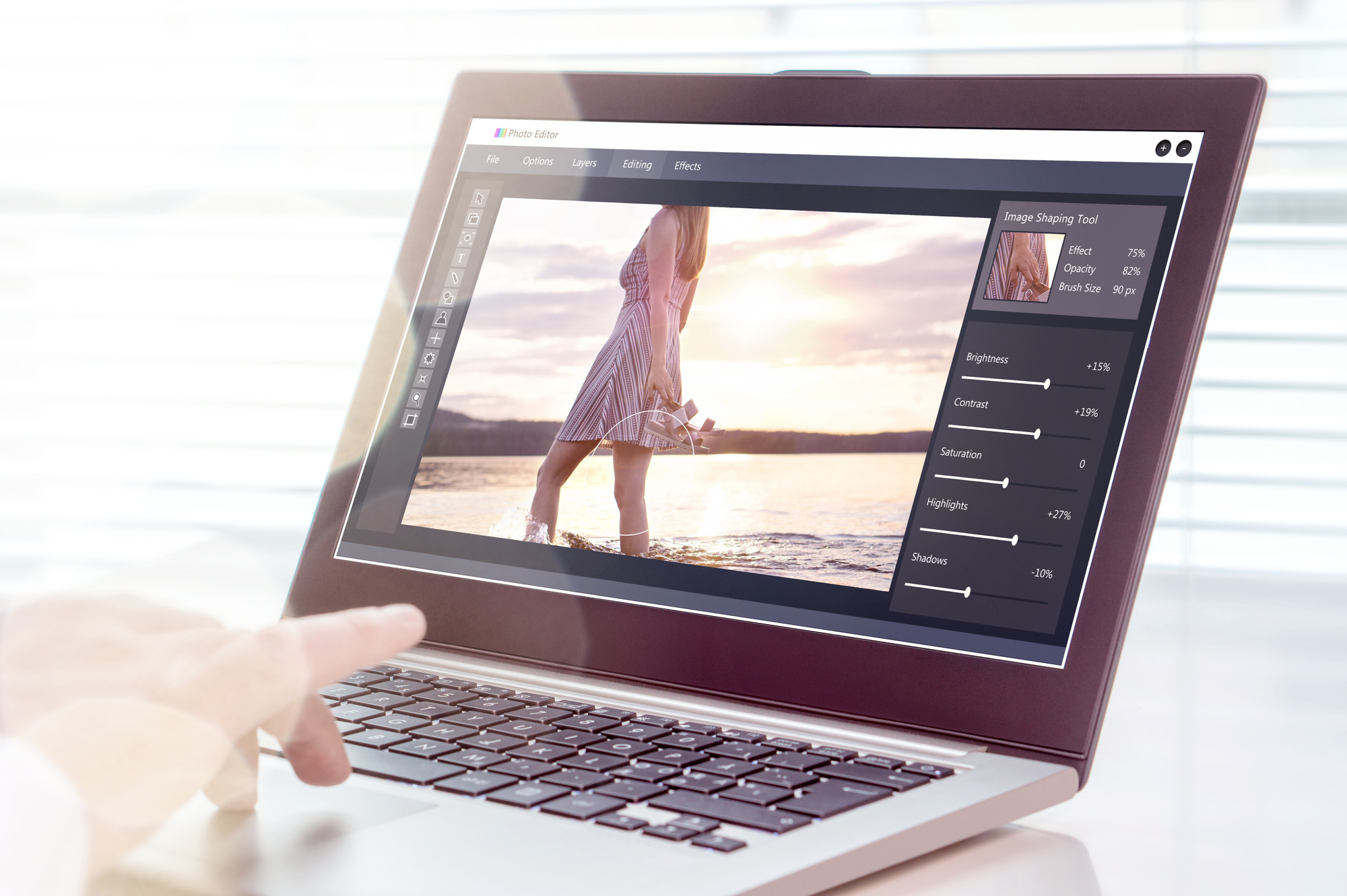Adobe Photoshop vs. LightRoom – In-Depth Comparison
In the past few decades or so the creation of digital photo editing has created a brand new form of art. Now, photographers and even weekend hobbyists are able to bring a sense of professionalism to their art like never before. No longer do we have to wait for the right lighting, the right focus or even the right technique.
Of course, as with any new art form, several companies have jumped on the bandwagon and released software to aid the process of photo editing. Of these, the two most popular are Photoshop and Lightroom.
So, what’s the difference between Photoshop and Lightroom? Is one better than the other, or is it a matter of style? That’s a good question, and we’ll discuss it in more detail below.
Price Difference Between Photoshop and Lightroom
You know we had to deal with this issue at some point, so why not get right to it? Photo editing can be an expensive hobby, but there are ways to cut back on the price.
The best way to save money is by using Lightroom instead of Photoshop. At roughly $300 dollars, Lightroom is pricey, but less than half the cost of Photoshop.
Image Variety
One of the reasons Photoshop is more expensive is because it was not necessarily designed for professional photographers, which means that you can alter images of all types rather than just photographs.
This is perfect if you’re a hobbyist who wants to download something from Google images and play around with it for fun.
Lightroom, on the other hand, was designed for professionals, meaning that most of the extra features weren’t needed. It needed to work on photos, and it needed to work efficiently.
Methodology
Though alike in a lot of ways, Photoshop and Lightroom have different methods of photo editing. Lightroom uses a method known as ‘non-destructive editing.’
Non-destructive editing saves your photo at every step of the process. If any step turns out to be a mistake, you can always go back to the previous one and work from there. In fact, it even saves the original in case you want to explore different moods or techniques in the future.
Photoshop, on the other hand, makes alterations to the image as you go. If you want to return to a previous form of the image, you have to save it separately, which can take a lot of time and space, especially if you do it more than once.
Features
Another big difference between the two programs is that Photoshop is more in-depth. The user has the ability to edit images in more ways than Lightroom.
In addition to some of the more common editing options, Photoshop also gives the user the ability to crop images into each other. This comes in handy if you want to replace a blurry object in one photo with a clearer one.
It’s also possible to expand an image in case you need it to be larger than the original. Keep in mind, this can backfire, so don’t go crazy with it and try to make a postage stamp into a poster.
Ease of Use
This one is tricky because people will often have different opinions on which is easier to use. Many claim that Lightroom is easier because it has fewer features.
Others swear by Photoshop because, despite its wide range of uses, anybody can pick it up and use it. Lightroom, on the other hand, assumes the user is already familiar with the process. This may be because of the target audience or because Photoshop came out before Lightroom. Many of their customers were likely to have experience with a similar product.
Space
In terms of space needed to run the program, both Photoshop and Lightroom are about the same, requiring between four and five gigabytes. However, if you’re the type who likes to go above and beyond, Photoshop only recommends ten gigabytes of space to work at optimal strength. Lightroom suggests twelve.
Either way, it’s best to have a pretty top-of-the-line computer if you want to use a photo editing program.
Speed
You should consider the speed of use when choosing the right photo-editing software. Are you the type who’s on a deadline, or do you like to take time with your work? Do you usually find yourself working with one picture or several?
If you’re the type who has a lot to do in not so much time, the best software for you is Lightroom. This goes back to its design function as a program for professionals.
Photoshop allows a user to get more in-depth, to take more risks and to be more playful. Photoshop is for those who dabble in the surreal, those who want to create images that can be lifelike but could also be fantastical in nature.
Which is Better?
The better question is why do you need photo-editing software? Is this your job, your dream, or a hobby? If you’re a professional photographer, it’s best to use Lightroom, because it’s cheaper and designed for professional use. For all other purposes, it may be best to use Photoshop.
Yes, Photoshop is much more expensive, but the sheer amount of additional options that come with it make up for that. Regardless of which you choose, though, both are quality products.
If you have an idea for a quality product but need help packaging it, we know the company to go to. Why don’t you start at their homepage, which you can view here?
If you want more advice on photography and photo editing, you can visit our site. Maybe you have some artists’ block and could use some inspiration. Maybe you want to expand your repertoire and learn to make videos in Photoshop. We also have other comparisons like this one about the difference between Photoshop and Lightroom. If that’s the case, then we have some great tips and tutorials to get you started. All you need can be found right here.